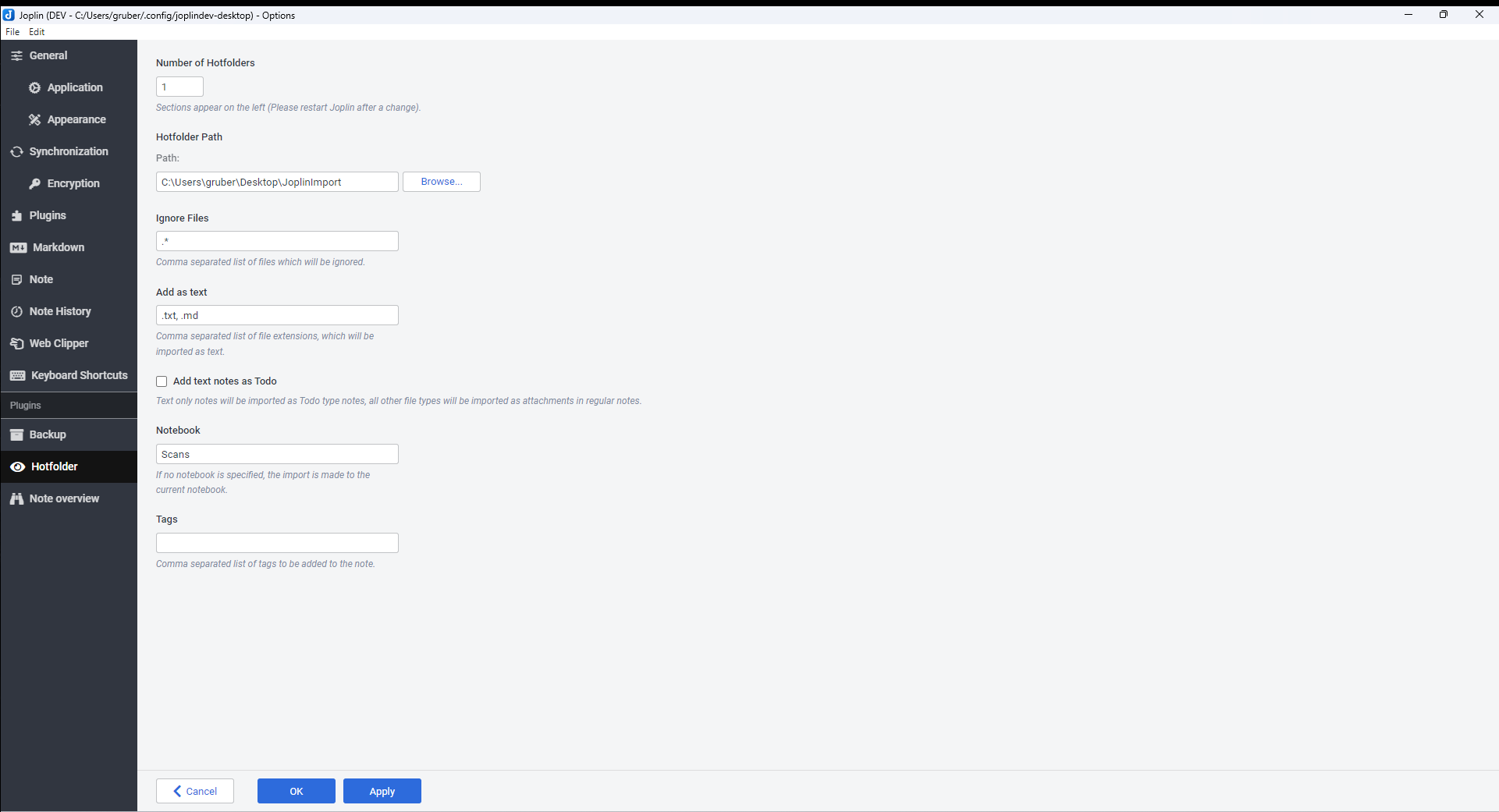
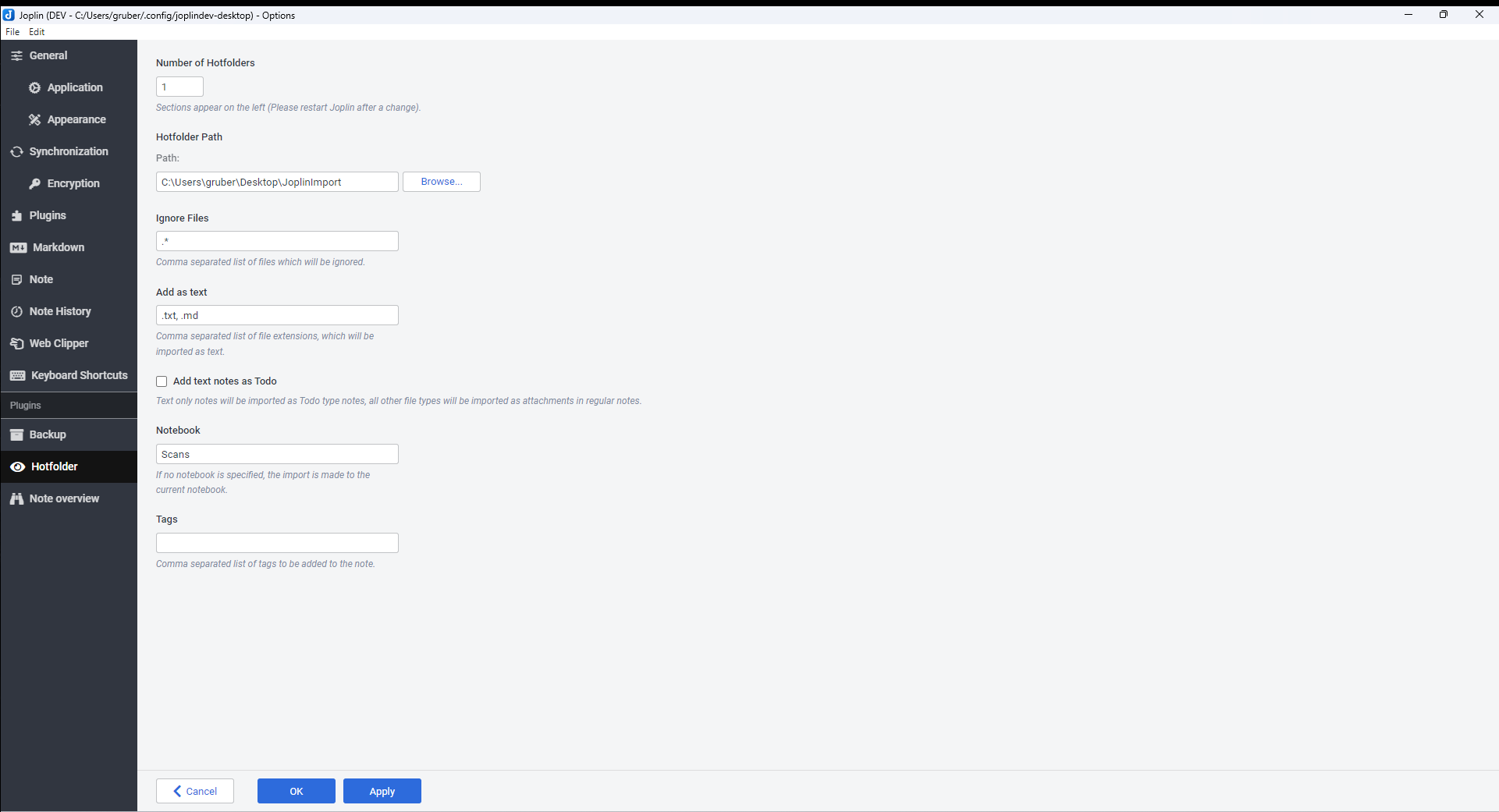
Description
Monitors a locale folder and import the files as a new note.
Additional Information
| Links: | |
|---|---|
| Maintainers: | jackgruber |
| Version: | 1.2.0 |
| Minimum app version: | 1.8.1 |
| Downloads: This version: | 1511 |
| Last updated: | 2024-05-21T08:38:34Z |
Joplin Plugin: Hotfolder 
A plugin to Monitor a locale folder and import the files as a new note.
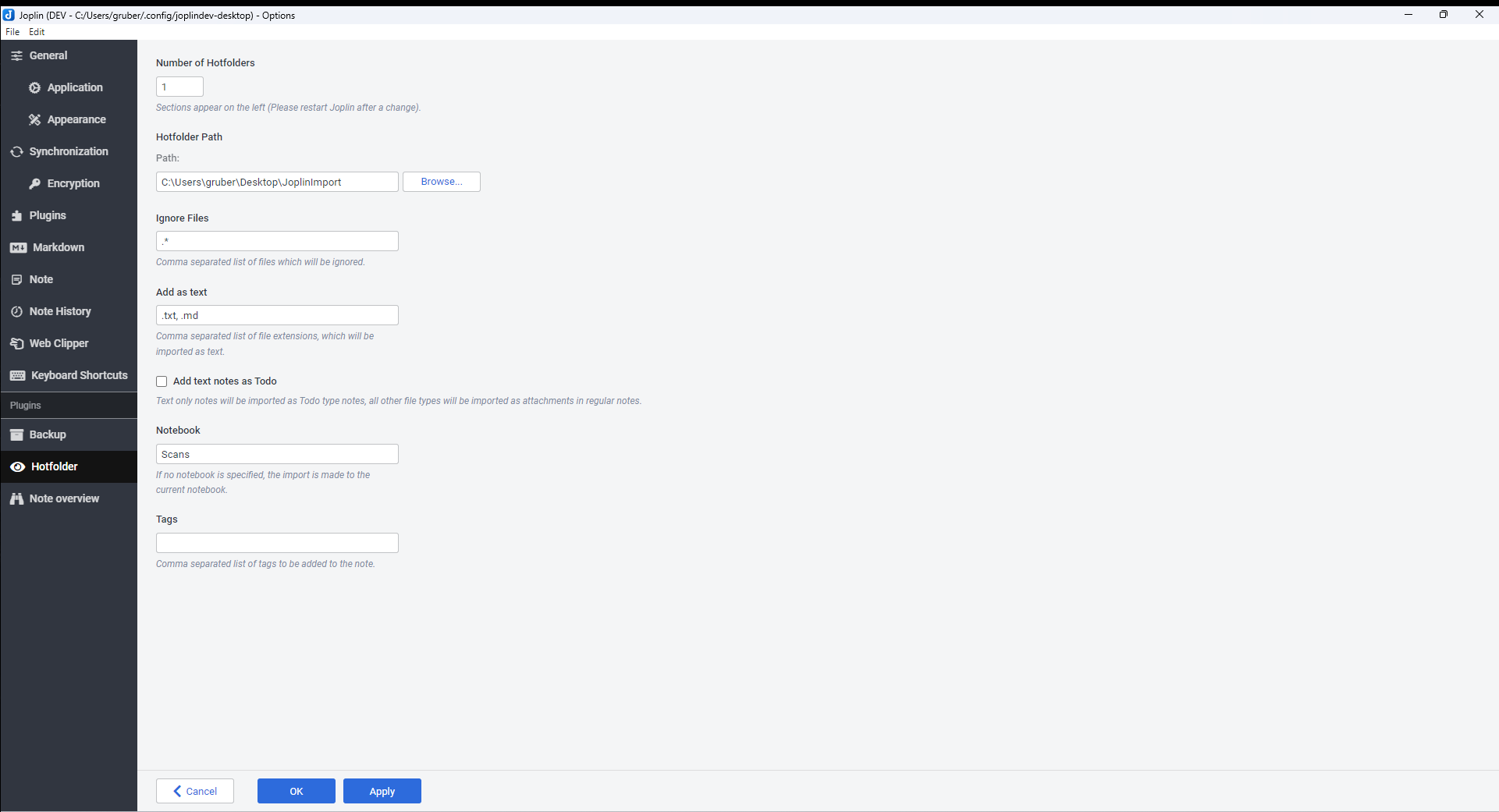
Installation
Automatic
- Go to
Tools > Options > Plugins - Search for
Hotfolder - Click Install plugin
- Restart Joplin to enable the plugin
Manual
Manual via file system
- Download the latest released JPL package (
io.github.jackgruber.hotfolder.jpl) from here - Close Joplin
- Copy the downloaded JPL package in your profile
pluginsfolder - Start Joplin
Manual via file via GUI
- Download the latest released JPL package (
io.github.jackgruber.hotfolder.jpl) from here - Go to
Tools > Options > Plugins - Click on the gear wheel and select
Install from file - Select the downloaded JPL file
- Restart Joplin
Usage
First configure the Plugin under Tools > Options > Hotfolder!
Each newly created file in the hotfolder is automatically created as a new note.
The files are added as attachments unless the file extension is defined as Add as text.
After processing the file are deleted from the hotfolder.
Options
Go to Tools > Options > Backup
Changelog
See CHANGELOG.md