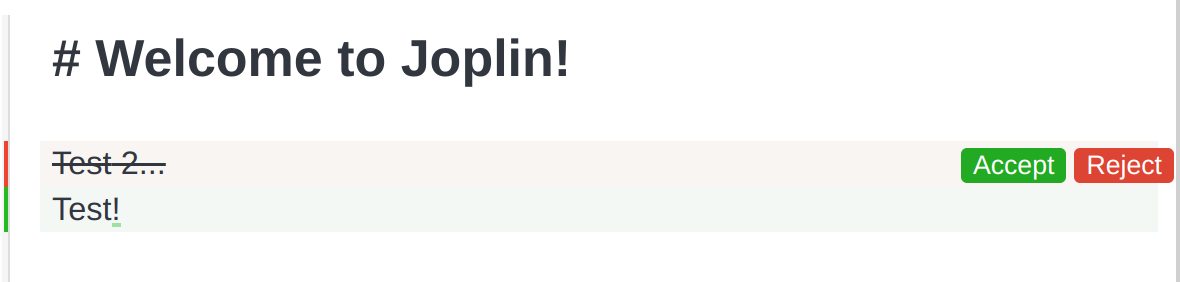
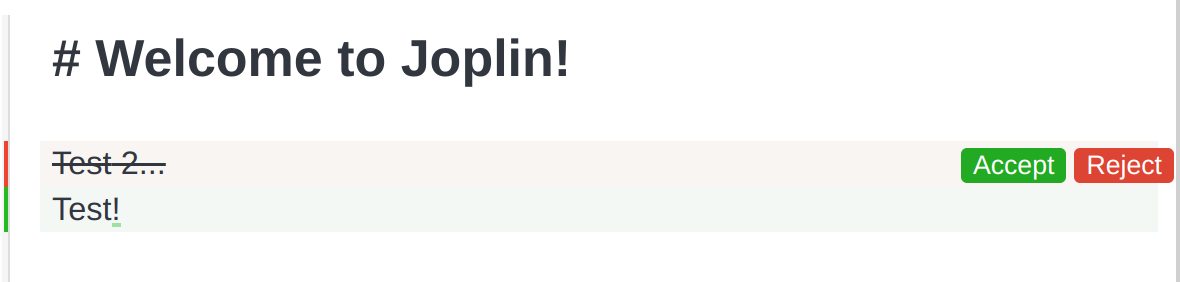
Description
Shows differences between notes. This plugin can be used to resolve conflicts and compare related notes.
Additional Information
| Links: | |
|---|---|
| Maintainers: | personalizedrefrigerator |
| Version: | 0.1.1 |
| Minimum app version: | 3.0 |
| Downloads: This version: | 528 |
| Last updated: | 2024-07-19T21:08:13Z |
Joplin Plugin Diff View
This plugin uses @codemirror/merge to show a diff that can be used to compare the content of related notes and to resolve conflicts.
At present, it only supports the mobile and desktop beta markdown editors.
[!WARNING]
Due to occasional crashes related to interactions between syntax highlighting and
@codemirror/merge, this plugin should be considered to be in beta.
Desktop setup
On desktop, be sure that the beta markdown editor is enabled. To do this, go to settings > general, then check "opt-in to the editor beta".
This plugin does not support the Rich Text Editor.
Usage
This plugin adds a "compare" button to the desktop and mobile markdown toolbars.
To compare the current note with another:
- Click "compare" (
 ).
). - Search for a note ID, note title, or content.
- The search bar supports the same search syntax as Joplin.
- Click "OK".
Joplin syncs the ID of the note to be compared with between devices.
To stop comparing with another note:
- Click "compare" (
 ).
). - Click "None".
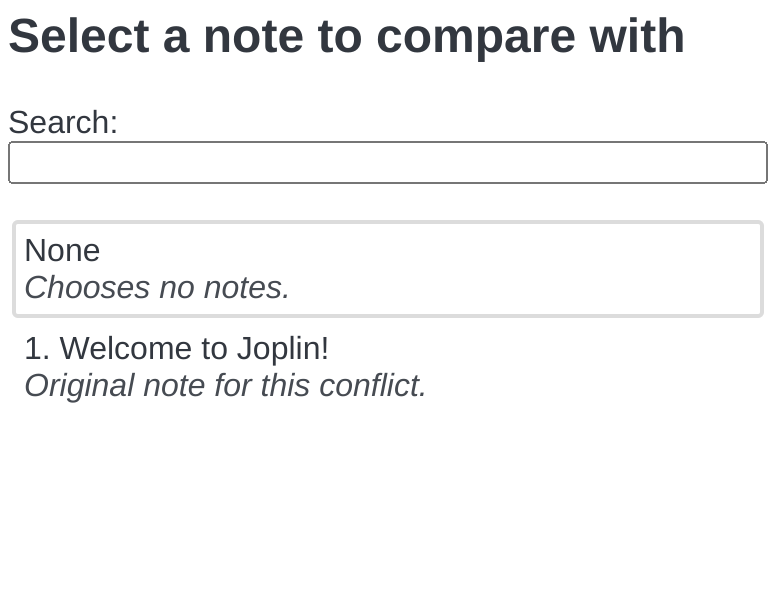
- Click "OK".