Description
A time tracker with logs stored and synced in Joplin notes.
Additional Information
| Links: | |
|---|---|
| Maintainers: | alondmnt |
| Version: | 0.4.0 |
| Minimum app version: | 2.13 |
| Downloads: This version: | 2 |
| Last updated: | 2024-10-13T13:09:42Z |
⏱️ Time Slip
Time Slip is a Joplin plugin that allows you to track the time you spend on tasks.
Features
- Run multiple concurrent timers and manage multiple time logs
- Sync completed and running tasks across devices (including mobile)
- Display summaries by date ranges, and aggregated by task, project, or note
- Logs are saved in Joplin notes in a simple-to-export, editable CSV format
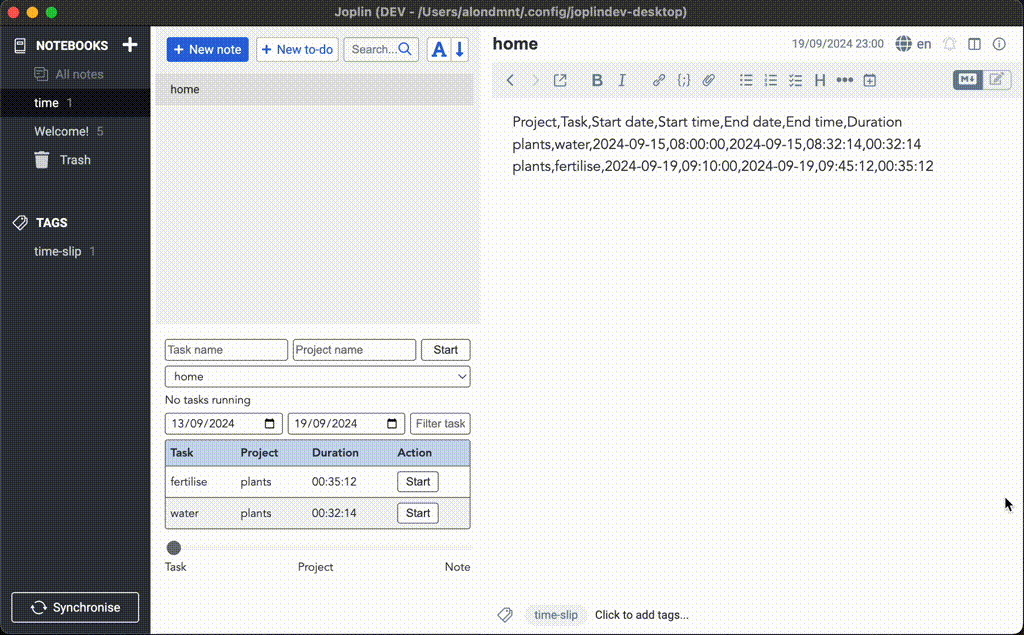
Usage
- Create a new note and tag it with
time-slip. - Make sure that the note is selected in the Time Slip panel (you may need to switch to a different note first).
- Start a new timer by filling the task and project fields, and clicking the
Startbutton. You may start multiple timers. - Click the
Stopbutton to stop the timer. - The time log contains a table with entries for each ongoing or completed timer.
- Edit the note to change any of the fields.
- Select the default order of the log entries in the settings. You may also activate auto-sorting, so that edited entries are automatically resorted (or resort using
Note -> Sort Time Slip log).
- The panel displays a summary of completed timers.
- Only entries in the selected date range are displayed.
- You may change the aggregation level by selecting task, project, or note.
- Sort the table by clicking on the column headers.
- Further filter the table using the search bar.
- Copy the table to clipboard using
Note -> Copy Time slip summary.
Tips
- Convert time logs to Markdown tables using Joplin's Paste Special plugin
