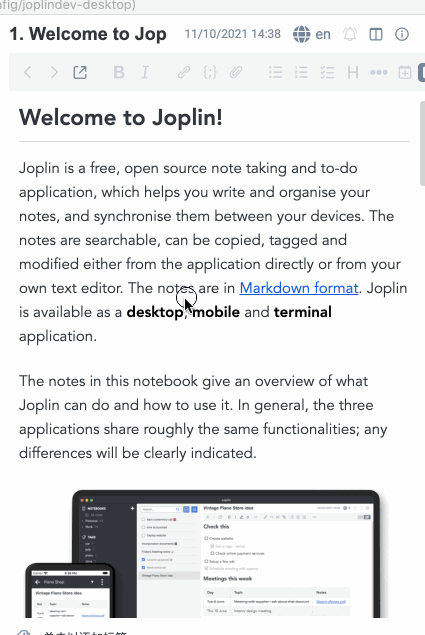Description
Keep Cursor Synced Between Editor and MD Viewer
Additional Information
| Links: | |
|---|---|
| Maintainers: | ylc395 |
| Version: | 2.1.0 |
| Minimum app version: | 2.2 |
| Downloads: This version: | 2406 |
| Last updated: | 2023-02-11T03:37:30Z |
Joplin Better Markdown Viewer
Discussion: https://discourse.joplinapp.org/t/plugin-keep-cursor-synced-between-editor-and-md-viewer/20928
Feature 1: Mark the active line of editor in MD Viewer
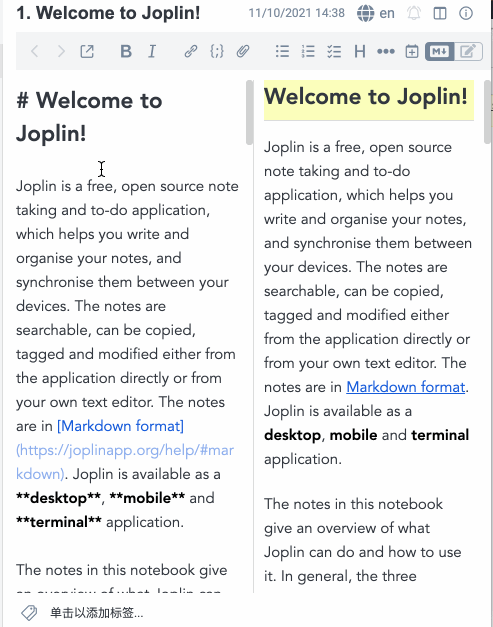
You can also set the highlight style in userstyle.css of Joplin. For example:
.better-markdown-viewer-highlight-line {
position: relative;
}
.better-markdown-viewer-highlight-line::before {
position: absolute;
background-color: rgba(255, 255, 255, 0.4);
content: '';
height: 100%;
width: 3px;
left: -6px;
}
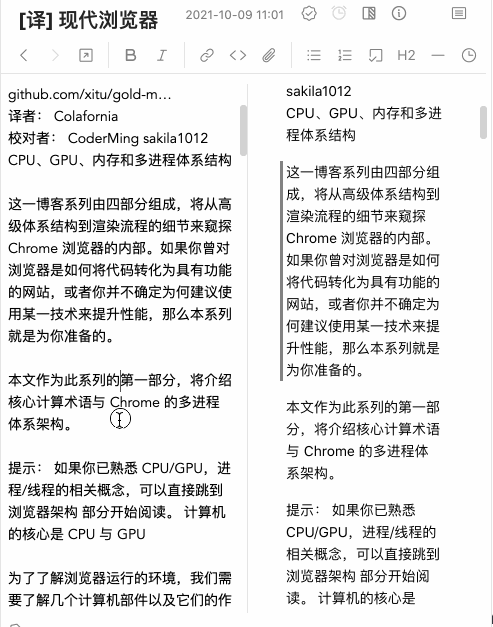
When using dark theme, the highlighted line element get an extra class name.
.better-markdown-viewer-highlight-line-dark {
background: red;
}
Feature 2: Focus the same line in editor when double click MD Viewer
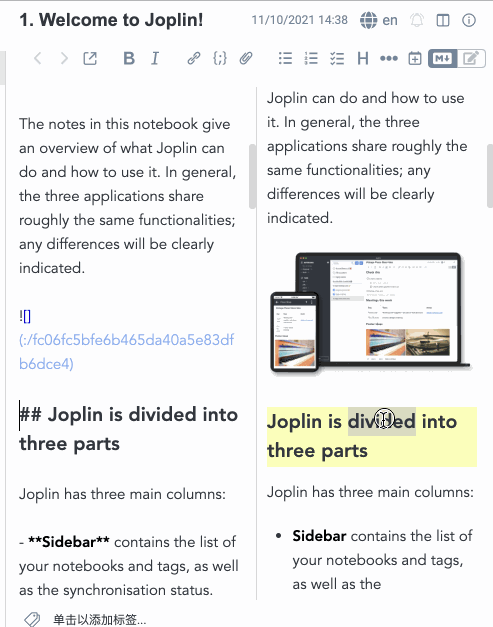
When In View Mode: